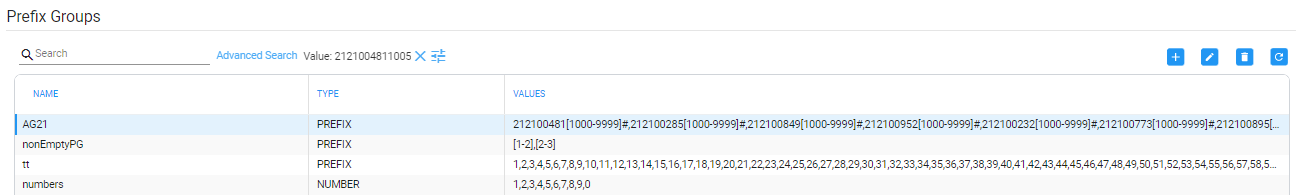Validating Prefix or DID Uniqueness
The ARM helps validate a prefix or a specific DID. As deployment of the ARM has expanded, customer-managed dialing plans have grown more and more extensive (many Prefix Groups with hundreds of prefixes, or complete phone numbers in a single group). Sometimes, it’s difficult to preserve the uniqueness of a specific DID (or prefix) definition so you may sometimes erroneously define Routing Rules with a specific prefix (or DID) but the same prefix (or DID) matches a different Prefix Group / Routing Rule.
| ➢ | To validate if a specific DID (phone number) is part of an existing Prefix Group: |
| 1. | Open the Prefix Groups page (Settings > Call Flow Configurations > Prefix Groups). |
| 2. | Search for the 'Name' of a Prefix Group, filter its 'Type' and search for an exact string (‘Value’) if it appeared as part of the Prefix Group. |
| 3. | Click the Advanced Search link, select the Exact Match option to find all Prefix Groups that match the exact phone number. |
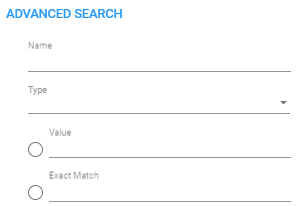
The Exact Match option finds a number even if it fits a ‘range’ or another pattern in the Prefix Group. In the following example, an Exact Match search was applied for DID 2121004811005 and was found as part of Prefix Group AG21 (for example) because it's in the range 212100481[1000-9999]#.
Advanced Search Results